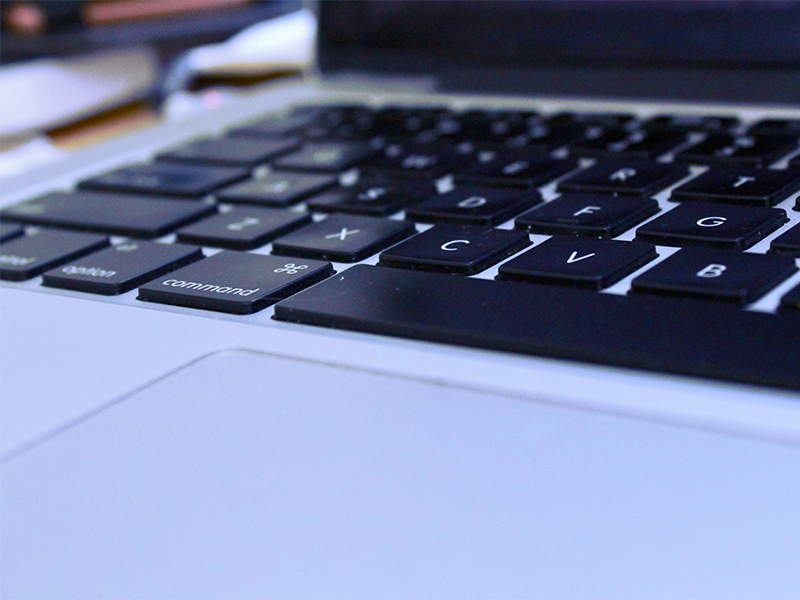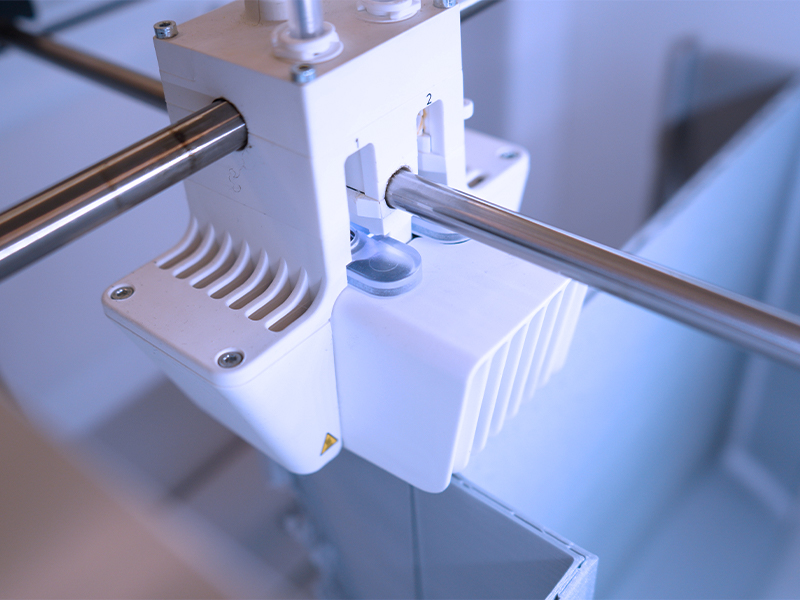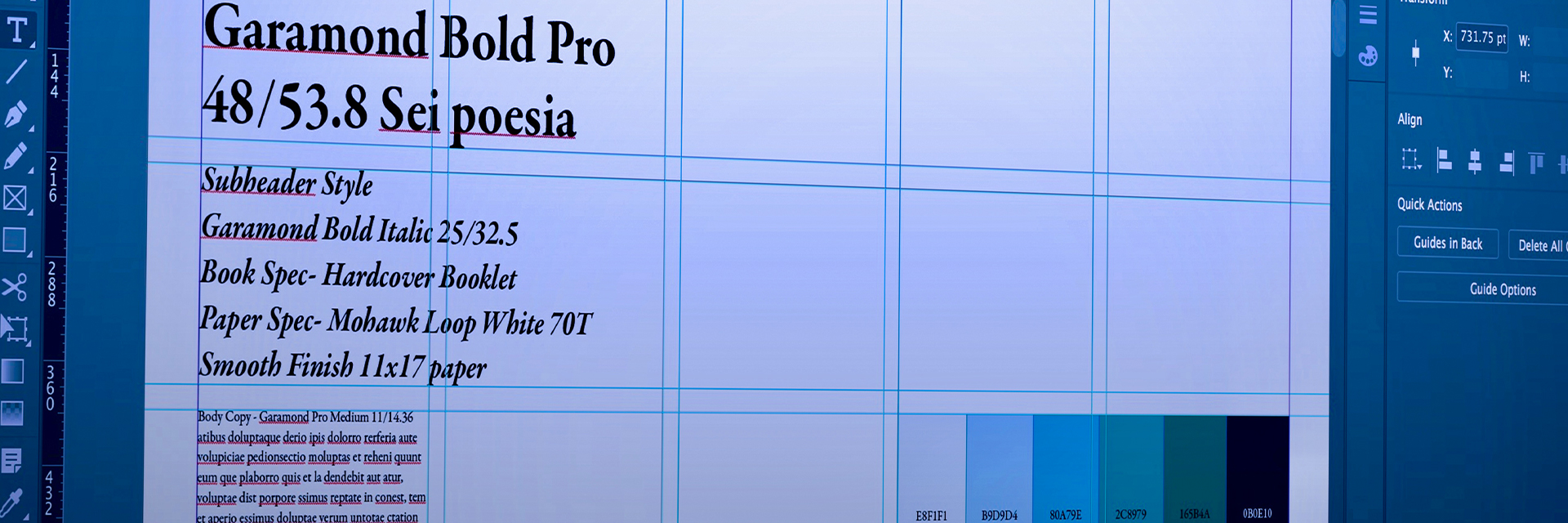
Software Resources
Software Resources
This page contains information about the softwares and programs industrial design students will need to use during their education. Some particular courses may require other softwares or collaborative programs, depending on the preference of the professor, but the basic softwares used in the core classes can be viewed here. Contact your professors if you have questions about these softwares and their relation to a particular ID course.
Design Software
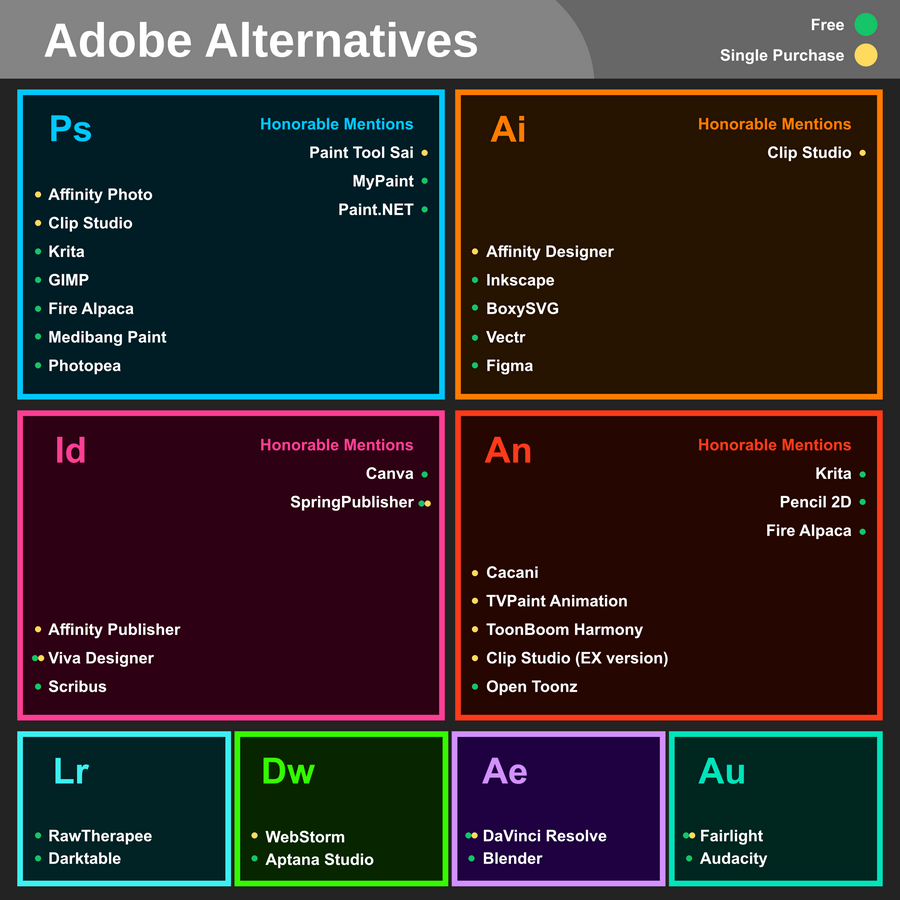
The main type of software used by ID students is creative visual editing software. Every class requires students to be able to render, create posters, presentations, process books, videos, and edit photos. The school standard is to use the Adobe Suite, specifically InDesign, Illustrator, After Effects, and Photoshop. Students can purchase a yearly subscription to adobe suite for $239.88. However, currently, the school does not require students to use Adobe suite. While many professors are well versed in Adobe, there are several single purchase or free software substitutes that function as well as Adobe suite. The school labs are also equipped with Adobe suite, so if students find themselves needing to use Adobe software for a single-use or document, that option is also open to students, free of charge.
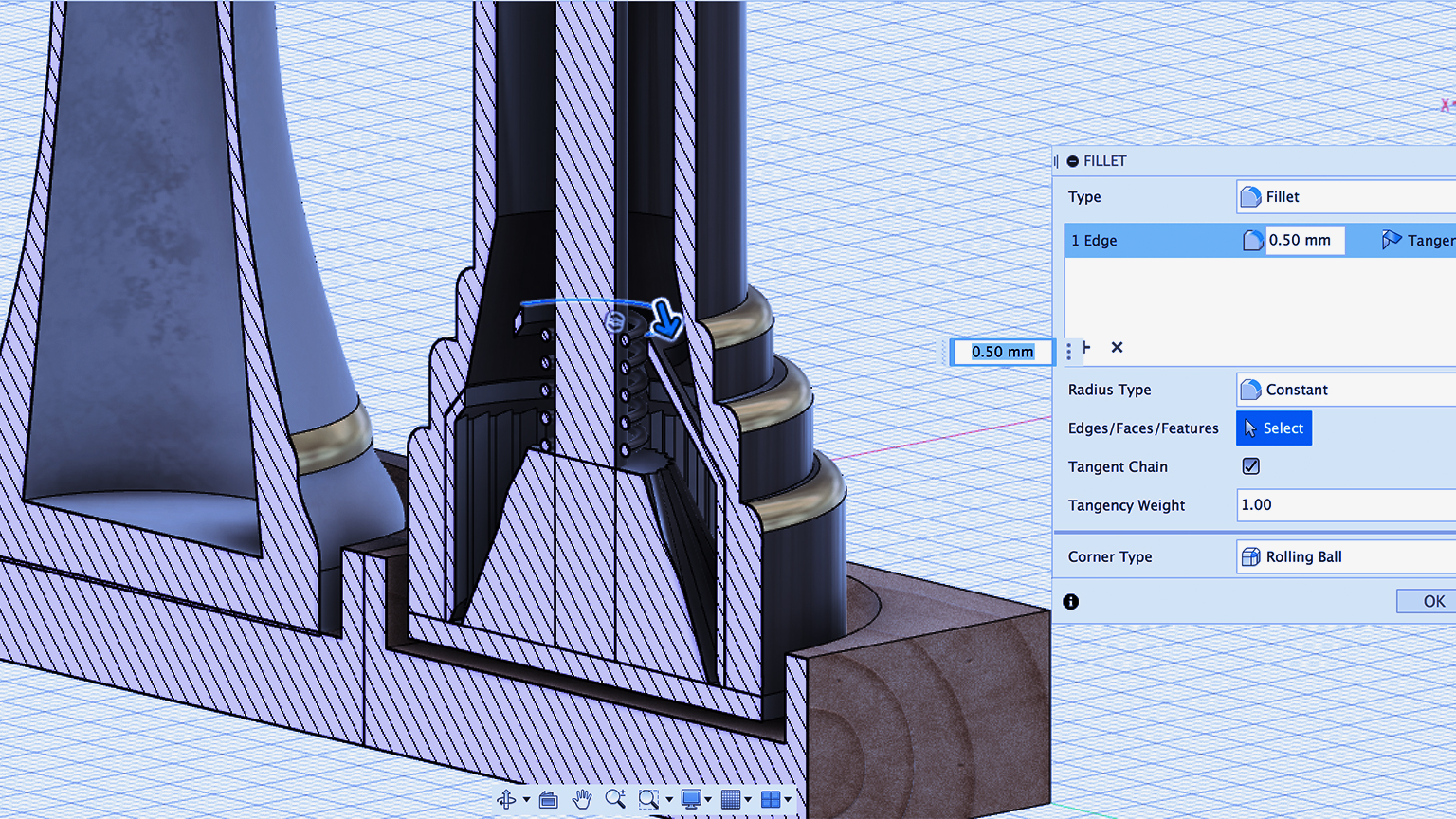
Modeling Software
ID students also use 3D modeling software. It allows students to create realistic models of their products, and play with features without needing to make a detailed physical model. ID students are encouraged to use multiple softwares to strengthen their modeling skills. The main softwares used by tech students are Fusion 360, Solidworks, and Rhino.
Fusion 360 is the most intuitive and is free for download for students.
Solidworks, while more complex, has more capabilities. Students can receive a free copy of the software from OIT. However, it is a Windows-only software. This guide explains how non-Windows users can download and use it.
Rhino is a good balance between the prior two and is the best at modeling curves or organic forms. It costs students $195 for the full version.

Modeling and Rendering
Tim Purdy is a senior lecturer in the school of industrial design. He teaches modeling, rendering, and virtual/augmented reality to all industrial design students. While students will learn how to render and model in these courses, Professor Purdy also curates a website with examples and guides in the different softwares students are expected to know. Students are encouraged to use this resource to help them grow in their digital rendering and modeling skills. Professor Purdy also has a series of video tutorials, related to class exercises or specific modeling softwares. For more information about Professor Purdy and his classes, please see his website.
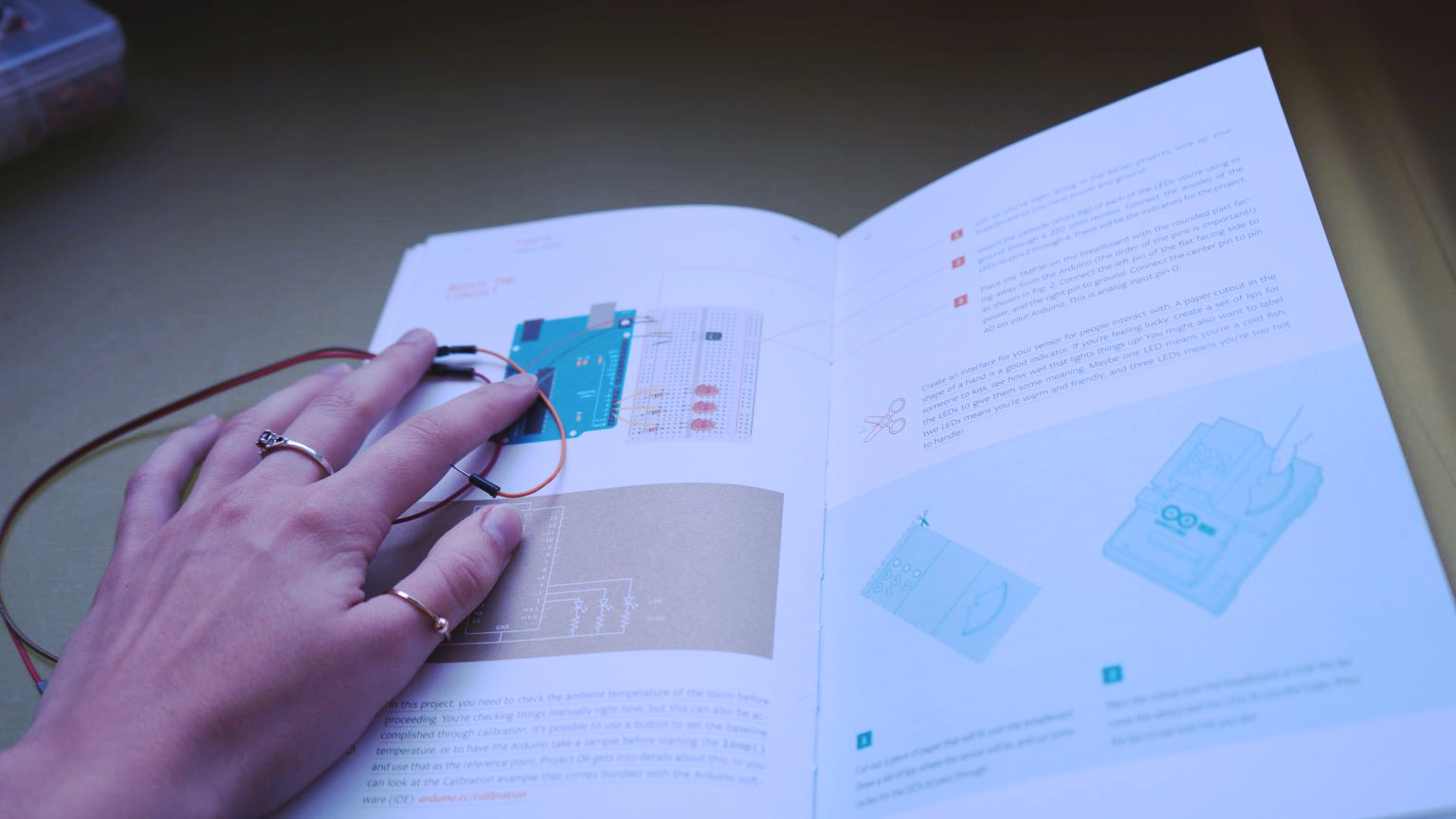
Coding and Arduino
Design students are required to take CS1315 and ID2510. CS1315 is students' first introduction to coding and it teaches them a java-augmented version of python. ID2510, Introduction to Smart Products, works with the Arduino hardware and software to teach students the basics of hardware-software interaction. Arduino uses the c/c++ language. The Arduino software and hardware kit can be purchased , however, many students sell their hardware after the conclusion of the class, so the discord may also prove a useful source.
More Resources
Finished here?